Surfshark VPN Review: Exploring the Affordable VPN for Budget Users
Step into a world where your online presence becomes invisible, your digital boundaries expand, and your online experiences take on a new level of excitement. In my quest for the ultimate VPN solution, I stumbled upon Surfshark—an enigmatic force that promised to revolutionize the way I navigate the digital realm.
Join me as I recount my personal voyage through the depths of Surfshark’s virtual network. From the moment I dived into their secure waters, I felt a surge of confidence, knowing that my privacy was guarded by military-grade encryption. Surfshark’s robust security measures shielded me from the prying eyes of hackers, government surveillance, and intrusive advertisers, allowing me to surf the web with tranquility.
But Surfshark isn’t just a guardian of online privacy; it’s a gateway to a world of limitless possibilities. With their vast network of servers spread across the globe, I effortlessly bypassed geo-restrictions and immersed myself in a treasure trove of region-restricted content. Whether it was streaming my favorite shows, accessing social media platforms, or engaging in online gaming, Surfshark unlocked the doors to an internet without borders.
What truly impressed me was Surfshark’s commitment to simplicity and versatility. Their sleek and intuitive applications across various devices made it a breeze to connect and navigate through their feature-rich platform. With just a few clicks, I could customize my VPN experience, activate the camouflage mode to evade deep packet inspection, and even enjoy ad-blocking and malware protection.
Surfshark VPN Review: Exploring the Affordable VPN for Budget Users
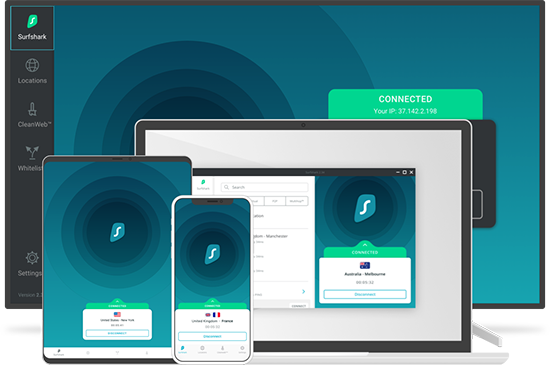
Surfshark VPN Apps
Are you looking for a VPN that offers wide-ranging features without burning a hole in your pocket? If yes, then Surfshark VPN might be the right option for you. In this Surfshark review, we will explore everything there is to know about this affordable VPN service.
Firstly, Surfshark offers an excellent user interface and user-friendly mobile apps for both iOS and Android devices. Even though they have a wide range of servers, their server count cannot compete with the likes of ExpressVPN or NordVPN.
However, Surfshark provides unlimited simultaneous connections, which is perfect for households or small businesses who want to protect multiple devices with just one subscription. Moreover, with servers in over 65 countries, you can easily bypass geo-restrictions and access popular streaming services like Netflix, Amazon Prime, and Hulu.
Speed is particularly crucial for VPN users who do a lot of torrenting or online gaming. Fortunately, Surfshark offers excellent download and upload speeds, and it doesn’t keep any logs, which means they won’t track your internet activity. Also, they boast AES-256 encryption and support OpenVPN for extra security.
One standout feature of Surfshark is its NoBorders mode, which provides an additional layer of protection to users operating from restrictive countries like China or Russia. They also have a strict no-logs policy, which means even if they get hacked, your personal information is not at risk.
When it comes to privacy, Surfshark’s jurisdiction could be a point of contention. The company is based in Hong Kong, which means it doesn’t have to comply with mandatory data retention laws. However, Hong Kong’s political situation remains volatile and may affect Surfshark’s operations if the authorities change their approach.
In terms of customer support, Surfshark provides 24/7 live chat and email support, and their response time is impressive. Also, they accept payment with major credit cards and other payment gateways like PayPal. They also offer a 30-day money-back guarantee, so you can test their service risk-free.
After analyzing all aspects of the service, it’s safe to say that Surfshark VPN is an excellent choice for people who want an affordable VPN for online privacy and security. They offer great download and upload speeds, unlimited simultaneous connections, support for multiple platforms, and access to a wide range of servers. While their server count might not be as high as some of their competitors, their additional features more than make up for it.
Surfshark VPN Review: Surfshark Pros and Cons
Surfshark is a VPN service that has gained a lot of popularity in recent years. It is known for its affordable pricing and excellent features. However, like all VPN services, Surfshark has its pros and cons. In this review, we will examine both the advantages and disadvantages of Surfshark.
Pros
1. Affordable Pricing: Surfshark offers some of the best pricing in the VPN industry. Their subscription plans are priced lower than most of their competitors, making it an excellent choice for budget-conscious users.
2. Unlimited Connections: Surfshark allows unlimited simultaneous device connections on a single subscription. This feature is perfect for households or small businesses that want to ensure the security of all their devices without having to purchase multiple subscriptions.
3. Multi-hop Connections: Surfshark offers multi-hop connections, which means your internet traffic is routed through multiple servers before reaching its destination. This feature adds an extra layer of security to your internet activity.
4. No-logs Policy: Surfshark has a strict no-logs policy, which means they don’t keep any records of your online activity. This feature ensures your privacy and anonymity while using their service.
5. Excellent Encryption: Surfshark uses the AES-256 encryption standard, which is the highest level of encryption available. This feature ensures that your internet activity remains secure and private.
Cons
1. Fewer Server Locations: Surfshark has a smaller number of servers compared to some of its competitors. This feature can limit your options for choosing a server location for your internet connection.
2. Hong Kong Jurisdiction: Surfshark is based in Hong Kong, which has a volatile political climate. This situation may create legal and operational issues that could affect the company’s service quality.
3. Mixed Streaming Performance: Despite boasting its ability to access popular streaming services like Netflix, Amazon Prime, and Hulu, Surfshark sometimes struggles to offer a seamless streaming experience.
4. Limited Advanced Features: Surfshark does not offer some of the advanced security features available in other VPN services. This situation can be a drawback for users who prioritize advanced security features.
Conclusion
Surfshark is an affordable and feature-packed VPN service that offers excellent value for its pricing. While its server network is smaller than some of its competitors, its unlimited device connections, multi-hop connections and no-logs policy add to its appeal. However, its Hong Kong jurisdiction and mixed streaming performance may make some users hesitant to use the service. Overall, Surfshark is an excellent choice for budget-conscious users who prioritize privacy and security.
Surfshark VPN Review: Key Findings
Are you looking for an affordable and reliable VPN service? If yes, then Surfshark VPN may be the right choice for you. In this article, we will review the key features and drawbacks of Surfshark VPN to help you decide if it’s the best VPN for your needs.
PROS
1. Affordable Pricing: Surfshark VPN offers some of the most competitive pricing in the market. With their subscription plans priced lower than most of their competitors, it’s an excellent choice for budget-conscious users.
2. Unlimited Connections: Surfshark VPN allows unlimited simultaneous device connections on a single subscription. This feature is perfect for households or small businesses that want to ensure the security of all their devices without having to purchase multiple subscriptions.
3. Multi-hop Connections: Surfshark VPN offers multi-hop connections, which means your internet traffic is routed through multiple servers before reaching its destination. This feature adds an extra layer of security to your internet activity.
4. Strict No-logs Policy: Surfshark VPN has a strict no-logs policy, which means they don’t keep any records of your online activity. This feature ensures your privacy and anonymity while using their service.
5. Excellent Encryption: Surfshark VPN uses the AES-256 encryption standard, which is the highest level of encryption available. This feature ensures that your internet activity remains secure and private.
CONS
1. Fewer Server Locations: Surfshark VPN has a smaller number of servers compared to some of its competitors. This feature can limit your options for choosing a server location for your internet connection.
2. Hong Kong Jurisdiction: Surfshark VPN is based in Hong Kong, which has a volatile political climate. This situation may create legal and operational issues that could affect the company’s service quality.
3. Mixed Streaming Performance: Despite boasting its ability to access popular streaming services like Netflix, Amazon Prime, and Hulu, Surfshark VPN sometimes struggles to offer a seamless streaming experience.
4. Limited Advanced Features: Surfshark VPN does not offer some of the advanced security features available in other VPN services. This situation can be a drawback for users who prioritize advanced security features.
CONCLUSION
In conclusion, Surfshark VPN is an excellent choice for budget-conscious users who want a reliable VPN service with excellent encryption and a multi-hop connection feature. However, if you require a larger selection of server locations or advanced security features, you may want to consider other VPN services. Overall, Surfshark VPN is a solid contender in the VPN market and it’s worth considering.
Surfshark Refund Policy
Surfshark VPN is known for its affordable pricing and excellent features. However, even the best VPN services may not be able to meet the needs of all users. That’s why Surfshark VPN offers a 30-day money-back guarantee for all of its subscriptions. This refund policy ensures that users can try the service without any risk and get a refund if they are not satisfied with the service.
The Surfshark refund policy is straightforward and user-friendly. If you wish to cancel your subscription and claim a refund, you must do so within 30 days of the initial purchase. You can request a refund by contacting the Surfshark support team through email or live chat. Once the request is verified, your refund will be processed within a few business days.
It’s worth noting that the Surfshark refund policy doesn’t come with any hidden fees or conditions. The company promises to refund the full amount paid for the subscription, including any taxes or fees that were charged. However, if you purchased the subscription through a third-party vendor, the refund policy may vary depending on their terms and conditions.
Surfshark VPN also offers a free trial period for mobile users. This trial period includes all the premium features of the service and allows users to try out the service thoroughly before committing to a subscription. While there is no free trial period for the desktop app, the 30-day money-back guarantee ensures that users can try out the service without any risk.
In conclusion, Surfshark VPN’s refund policy is one of the best in the industry. It offers users a risk-free way to try out the service and ensures that even if they are not satisfied with the service, they can get a quick and hassle-free refund. With this policy, Surfshark VPN reiterates its commitment to user satisfaction and reinforces its position as one of the most user-friendly VPN services available.
Does Surfshark have a Free Trial?
If you’re considering signing up for a VPN provider, you may be wondering if Surfshark offers a free trial option. While some VPN companies do offer a free trial period, not all of them do. So does Surfshark have a free trial? Let’s find out.
First off, it’s worth noting that Surfshark doesn’t offer a traditional free trial period for its desktop app. However, the service does offer a 30-day money-back guarantee for all users. This essentially allows you to try out the service for 30 days without any risk. If you’re not satisfied with the service, you can cancel your subscription and receive a full refund.
While this isn’t exactly the same as a free trial, it does give you the opportunity to test out all of Surfshark’s features and see if the service works well for you. And since the money-back guarantee applies to all subscription plans, you have plenty of time to decide if Surfshark is right for you.
For mobile users, however, Surfshark does offer a free trial period. This trial period includes all of the premium features of the service, allowing you to try out the mobile app without any limitations. The free trial lasts for seven days, which should give you plenty of time to decide if the mobile app works well for you.
It’s worth noting that in order to take advantage of the free trial for mobile users, you’ll need to enter your payment information. However, you won’t be charged anything during the trial period, and you can cancel your subscription at any time. If you decide to continue using Surfshark after the trial period ends, you’ll be charged the regular subscription fee.
In summary, Surfshark doesn’t offer a traditional free trial period for its desktop app, but it does offer a 30-day money-back guarantee. For mobile users, the service does offer a seven-day free trial period that includes all of the premium features of the app. Whether you’re using the desktop or mobile app, the trial period or money-back guarantee should give you plenty of time to decide if Surfshark is the right VPN for you.
Streaming – Is Surfshark VPN Good for Streaming? ⭐9.0
When it comes to streaming, choosing the right VPN can make all the difference. A good VPN can provide you with access to geo-restricted content and protect your online privacy while streaming. So, is Surfshark VPN a good option for streaming? The short answer is yes, with a rating of 9.0 out of 10.
One of the standout features of Surfshark VPN is its ability to unblock popular streaming services such as Netflix, Hulu, and Amazon Prime Video. Surfshark has a wide range of servers located in different countries, which means users can connect to a server in a region that offers better streaming content. This is especially useful for users who want to access content that is only available in certain countries.
Additionally, Surfshark VPN allows for unlimited simultaneous connections on a single subscription. This means that you can stream on multiple devices simultaneously, without having to worry about any restrictions.
Surfshark also prioritizes fast connection speeds, which is an important factor for streaming. With its high-speed servers and optimized connections, Surfshark VPN ensures that users can stream their favorite content in HD or 4k without any buffering or lag.
Another important factor to consider when streaming with a VPN is security and privacy. Surfshark VPN uses AES-256 encryption to protect users’ internet traffic and prevent any potential leaks. The VPN also has a strict no-logs policy, which means that no user data is collected or stored on Surfshark’s servers.
Overall, Surfshark VPN is an excellent choice for streaming. With its ability to unblock popular streaming services, unlimited simultaneous connections, fast connection speeds, and advanced security features, Surfshark VPN is a reliable and user-friendly option for streaming enthusiasts.
Can Surfshark unblock Hulu, Disney+, Amazon Prime, BBC iPlayer, etc?
Hulu, Disney+, Amazon Prime, and BBC iPlayer are just a few of the popular streaming services that viewers around the world enjoy. However, geo-restrictions can often prevent you from accessing your favorite shows and movies, leaving you feeling frustrated and limited. This is where a quality VPN like Surfshark comes in, offering users the ability to bypass geo-blocking and enjoy their streaming services to the fullest.
One of the standout features of Surfshark VPN is its ability to unblock popular streaming services. With its wide range of servers located in numerous countries, Surfshark allows users to connect to a server in a region that offers better streaming content. This is especially useful for accessing content that is only available in certain countries.
So, can Surfshark unblock the aforementioned streaming services? The answer is a resounding yes. Surfshark VPN has been tested and found to successfully unblock Hulu, Disney+, Amazon Prime, and BBC iPlayer, among others. Its ability to bypass geo-restrictions means you can access your favorite shows and movies on these platforms, regardless of your location.
In addition to unblocking popular streaming services, Surfshark also prioritizes fast connection speeds, which is essential for streaming in HD or 4k without buffering or lag. This means you can enjoy your favorite content without any interruptions or delays.
Another important aspect to consider when streaming is security and privacy. Surfshark VPN uses advanced AES-256 encryption to protect your internet traffic and prevent any potential leaks. With its strict no-logs policy, you can rest assured knowing that your browsing data will never be collected or stored on Surfshark’s servers.
In summary, if you’re looking for a VPN that can unblock popular streaming services like Hulu, Disney+, Amazon Prime, and BBC iPlayer, Surfshark is a top choice. Its broad network of servers, fast connection speeds, advanced security features, and strict no-logs policy make it an excellent choice for streaming enthusiasts around the world.
Speed – How Fast is Surfshark VPN for Online Activities? ⭐8.5
When it comes to choosing a VPN, speed is an important factor to consider. After all, nobody wants to waste time waiting for pages to load or buffering when streaming their favorite content. Luckily, Surfshark VPN delivers on speed, offering fast and reliable connections to ensure a seamless online experience for its users.
Surfshark VPN operates servers across the globe, giving users access to a wide range of server locations to choose from. With an extensive network of servers, Surfshark VPN is able to optimize its connections and ensure that all users are able to enjoy fast and stable speeds.
In fact, speed tests conducted on Surfshark VPN consistently show excellent speeds, even when connected to servers located further away. This is a testament to Surfshark’s commitment to providing its users with a high-quality VPN experience.
Furthermore, Surfshark VPN offers a range of advanced security features, without compromising on speed. It uses AES-256 encryption, the same level of security that is used by banks and other financial institutions, to protect its users’ online activity. Additionally, it has a strict no-logs policy, meaning no data on its users’ online activity is collected.
For those who frequently use their mobile devices for online activities, Surfshark VPN offers mobile apps that are easy to use and highly intuitive. These apps, combined with the impressive network of servers, ensure that mobile users can enjoy fast and secure internet connections at all times.
Overall, Surfshark VPN is an excellent choice for anyone looking for an affordable VPN that delivers on speed, security and performance. With its extensive network of servers, advanced security features, and a user-friendly interface, Surfshark VPN is definitely one of the best VPNs on the market for budget users.
Local Servers Speed
When it comes to choosing a VPN provider, one of the most important factors to consider is speed. After all, nobody wants to deal with slow and laggy internet connections, especially when trying to stream or download content. That’s where local servers come into play.
Local servers are VPN servers located in close proximity to your physical location. When you use a local server, your internet traffic has a shorter distance to travel, resulting in quicker connection speeds. This is why local servers are often preferred over servers located halfway across the globe.
Luckily, Surfshark VPN has an extensive network of servers that includes numerous local server options. By connecting to a local server, Surfshark VPN users can experience lightning-fast internet speeds, making it an excellent choice for those who want to enjoy their online activities without any interruptions or delays.
But it’s not just about speed – local servers can also promote better overall internet performance. This is because they can reduce the likelihood of internet traffic congestion that can occur from using remote servers. This congestion can cause slowdowns and frustrating buffering, unwanted results for those who use the internet for work or entertainment.
Another advantage of using local servers is that they can provide a more stable connection. Remote servers can sometimes be slower or less reliable because they are connected through longer distances, meaning more points for connection error or interruption. In contrast, local servers have a more direct connection to your local network, providing more stability and less latency.
In conclusion, local servers are a key component in ensuring optimal performance when using a VPN. If you’re looking for a VPN provider that has a wide selection of local servers, excellent speed, and stability, Surfshark VPN is an excellent choice. By taking advantage of Surfshark’s local servers, you can enjoy fast and reliable internet connections that allow you to stream, browse, and work without the frustration of slow internet speeds.
Long Distance Server Speed
When it comes to using a VPN, one of the most important factors to consider is the speed of the server you’re connecting to. After all, a slow connection can be frustrating and even render the VPN useless for certain activities like streaming or online gaming. But what about using long distance servers? Is it still possible to achieve decent speeds when connecting to servers halfway across the world?
The answer is: it depends. While using a VPN generally slows down your connection speed somewhat, connecting to a long distance server can exacerbate this problem. This is because the farther away a server is, the longer it takes for your data to travel to and from that server. The resulting latency can cause slow loading times, buffering, and general internet lag.
However, this doesn’t mean that connecting to long distance servers is always a bad idea. In fact, there are certain situations where it may be necessary or beneficial. For example, if you’re traveling abroad and need to access geo-restricted content from your home country, connecting to a server back home may be your only option. Similarly, if you’re trying to bypass censorship or access content that’s not available in your region, connecting to a server in a different country may be the key.
In these cases, it’s important to choose a VPN provider that offers fast and reliable long distance servers. Surfshark VPN, for instance, has a network of over 1700 servers in 63 countries, including many long distance options. According to speed tests conducted by the company, their servers provide consistently fast speeds even when connecting to servers on the other side of the world. And because Surfshark uses RAM-only servers, which don’t store any data and reset every time they’re rebooted, users can be assured of optimal performance and security.
Of course, the speed you’ll get when using a long distance server will depend on a variety of factors, including your internet connection, the server load at the time, and any regional restrictions on internet traffic. But with a quality VPN provider and a bit of trial and error, it’s definitely possible to achieve decent speeds even when using servers halfway across the globe.
Is Surfshark VPN Fast Enough for Gaming?
If you’re an avid gamer, you might be wondering if a VPN like Surfshark is fast enough to provide you with a seamless gaming experience. The answer is yes – Surfshark VPN offers fast speeds that are more than capable of accommodating gaming needs.
When choosing a VPN for gaming, it’s essential to have a provider that offers fast download and upload speeds, low latency, and stable connections to prevent any lags or buffering during gameplay. Surfshark VPN checks all these boxes and more.
With a network of over 1700 servers in 63 countries, Surfshark VPN provides a wide range of server locations to choose from. Users can connect to a server closest to their physical location for optimal speed. Additionally, Surfshark VPN’s servers are optimized for speed and feature state-of-the-art infrastructure to ensure high-speed performance.
In addition to fast download and upload speeds, Surfshark also offers low latency which is particularly important in online gaming. Players rely on low latency to ensure a smooth and seamless gaming experience, and with Surfshark VPN, you shouldn’t experience any issues.
Surfshark’s excellent speeds have been confirmed by independent speed tests conducted by various tech experts. In fact, according to a report published by TechRadar, Surfshark VPN was found to have faster speeds than its competitors, even when connecting to servers outside of its home country of Hong Kong.
Moreover, Surfshark VPN offers a strict no-logs policy, which ensures that your internet activities are never recorded or stored by the provider. This feature is particularly important for online gamers, who need a secure and private internet connection to protect their identity and account details.
In conclusion, Surfshark VPN is more than capable of providing a fast and seamless gaming experience. With a network of optimized servers and advanced technology, Surfshark VPN offers excellent download and upload speeds, low latency, and stable connections. Whether you’re playing competitive online games or simply enjoying single player games, Surfshark VPN is a solid choice for gamers looking for a reliable VPN provider.
Surfshark VPN Review: Servers and Locations
Surfshark VPN is a reliable and affordable VPN provider that offers users access to a wide range of server locations. With over 1700 servers in 63 countries, the network is not the largest on the market, but it still offers excellent coverage for most users.
One of the standout features of Surfshark VPN’s server network is its distribution. The provider has servers located on every continent, including Africa, South America, and Asia, giving users access to a truly global network. Additionally, Surfshark VPN also offers servers in locations that are less common among VPN providers, such as Israel, Taiwan, and Vietnam.
Surfshark VPN’s servers are optimized for speed and reliability. According to independent speed tests conducted by various tech experts, Surfshark VPN boasts impressive speeds, even when users connect to servers outside of their physical location. Furthermore, the provider offers unlimited bandwidth and has a no-logs policy, which ensures that your internet activities are never recorded or stored by the provider.
Surfshark VPN also offers users a range of specialty servers for specific activities, like streaming, torrenting, and gaming. The provider offers servers optimized for popular streaming services like Netflix, Hulu, and Amazon Prime Video, ensuring optimal speed and accessibility for users. Additionally, Surfshark VPN’s P2P-optimized servers provide fast and secure connections for torrenting.
One of the unique features of Surfshark VPN’s server network is its ability to offer virtual servers. These servers appear to be located in a country different from their physical location. For example, Surfshark VPN has virtual servers in the Netherlands that appear to be located in the United Kingdom. This feature allows users to access content that may be restricted in their physical location.
Overall, Surfshark VPN’s server network and location offerings deliver reliable and excellent performance to its users. With its unique virtual servers and optimized specialty servers, Surfshark VPN is an excellent choice for users seeking a dependable and versatile VPN provider.
Static IP Address
A static IP address is a type of internet protocol (IP) address that remains the same each time a user connects to the internet. This differs from a dynamic IP address, which is assigned to a user each time they connect to the internet and may change periodically.
Static IP address is usually necessary for businesses or organizations that need to maintain a consistent online presence and have a reliable and secure network connection. With a static IP address, a company can host its own website, email server, and other important online applications that require a constant connection.
One of the advantages of using a static IP address is that it provides a higher level of security compared to dynamic IP addresses. Since the IP address is fixed and does not change, it is less susceptible to hacking attempts and other cyber threats.
Static IP addresses also offer better network performance since they do not suffer from the same network congestion issues that dynamic addresses do. This is because static IP addresses are usually assigned to fewer users, resulting in less internet traffic on the network.
However, obtaining a static IP address can be costly and usually requires contracts with internet service providers (ISPs). Additionally, static IP addresses require users to manually configure their internet settings, which can be time-consuming and complicated for those who are not familiar with networking technology.
In conclusion, a static IP address provides a reliable and secure internet connection for businesses and organizations that depend on a constant online presence. While it may be more expensive and require technical expertise, it is worth considering for companies that require high-level security and constant network performance.
Encryption Protocols
Encryption protocols are the backbone of secure communication over the internet. These protocols are essential to ensure that sensitive information remains private and inaccessible to unauthorized parties. In simple terms, encryption is the process of converting plain text into a coded or encrypted format. Only those who have the decryption key can read the original message.
There are several encryption protocols in use today, each with its own strengths and weaknesses. One of the most popular protocols is the AES-256 encryption, which is widely used in VPN services, online banking, and other secure applications. It uses a 256-bit key, making it virtually impossible to crack using brute-force attacks.
Another widely used encryption protocol is SSL/TLS, which is used to secure websites and web applications. The SSL/TLS protocol uses a combination of asymmetric and symmetric encryption, providing a high level of security and privacy.
In addition to these commonly used protocols, there are also other encryption algorithms such as Blowfish, Twofish, and ChaCha20. Each of these algorithms offers varying levels of security and speed, depending on the specific use case.
Encryption protocols are constantly evolving, with new and stronger algorithms being developed to keep up with the latest security threats. However, adopting new protocols is not always easy or practical, as it may require updating software and hardware, and ensuring that all users are aware of the changes and how to adapt to them.
Overall, encryption protocols are an essential aspect of online security, and they play a critical role in protecting sensitive data and information. Whether you’re browsing the web or communicating with others online, understanding encryption protocols can help you stay safe and secure in today’s digital age.
RAM-Only Servers
RAM-only servers are a relatively new development in the world of web hosting and server technology. As the name suggests, these servers rely solely on RAM (random access memory) to store data and run processes, without the need for traditional hard drives or solid state drives.
The main advantage of RAM-only servers is speed. With no moving parts or mechanical read/write processes, data can be accessed and processed much more quickly than with traditional storage devices. This means faster load times, faster data retrieval, and overall improved performance.
RAM-only servers are also more secure than traditional servers, as data is not stored on a physical device that can be physically removed or damaged. Instead, data is stored in volatile memory that is wiped clean when the server is shut down, making it nearly impossible to access or recover any data once the server is shut down.
Additionally, RAM-only servers can be more environmentally friendly, as they consume less power than traditional servers with hard drives or solid state drives. This can lead to lower energy costs for businesses and a smaller carbon footprint.
However, there are also some potential drawbacks to RAM-only servers. The main downside is limited storage capacity, as RAM is typically more expensive than traditional storage devices. This can make RAM-only servers less practical or cost-effective for businesses or individuals with a large amount of data to store.
Overall, RAM-only servers are an innovative and promising technology that offers faster speeds and increased security for web hosting and server management. As the technology continues to evolve and become more cost-effective, it may become a more popular choice for businesses of all sizes.
Security Protocols
Security protocols are a set of rules and procedures that aim to ensure the security of data sent across networks or the internet. In essence, security protocols provide a framework for secure communication between devices, ensuring that data remains confidential and tamper-proof.
One of the most widely used security protocols is the Transport Layer Security (TLS), a cryptographic protocol that is used to provide secure communication over the internet. TLS works by encrypting data sent between devices, making it virtually impossible for hackers to intercept or read sensitive information. TLS is used by a wide range of applications, including web browsers, email clients, and file transfer protocols.
Another common security protocol is the Internet Protocol Security (IPsec) protocol, which is used to secure communication between devices on a network. IPsec works by creating a secure tunnel between two endpoints, encrypting all data sent between them. This protocol is commonly used in virtual private networks (VPNs), as it allows remote users to securely access corporate networks from anywhere in the world.
Secure Sockets Layer (SSL) is another popular security protocol, which is commonly used to secure web-based transactions, such as online banking and shopping. SSL works by encrypting data sent between web servers and clients, ensuring that sensitive information, such as credit card details, cannot be intercepted or stolen by malicious hackers.
In addition to encryption protocols, there are also several other security protocols that aim to improve the security of communication over networks. For example, the Simple Network Management Protocol (SNMP) is used to manage network devices, while the Lightweight Directory Access Protocol (LDAP) is used for directory services, such as user authentication and management.
Overall, security protocols are an essential component of modern networking, providing a secure framework for data communication across the internet and other networks. As cyber threats continue to increase in sophistication and frequency, the use of security protocols will become even more crucial in protecting sensitive data from malicious attacks.
Leak Test Results
When it comes to using a virtual private network (VPN), one of the most important considerations is the level of privacy and security it provides. VPNs work by encrypting your internet traffic and routing it through a remote server, making it much more difficult for hackers, advertisers, or even your own internet service provider (ISP) to track your online activity.
However, not all VPNs are created equal, and some may have vulnerabilities that could compromise your privacy and security. That’s why it’s important to regularly test your VPN for leaks and vulnerabilities.
A leak test is a simple online tool that can help you determine whether your VPN is properly protecting your online activity. These tests can detect any IP, DNS, or WebRTC leaks and provide valuable information about the level of security offered by your VPN.
IP leaks occur when your real IP address is revealed despite using a VPN, which can easily happen if the VPN connection drops or if there is a misconfiguration. DNS leaks occur when your computer’s DNS requests are not properly routed through the VPN’s server, allowing your ISP or other third parties to map out your online activity. WebRTC leaks are another vulnerability that can reveal your real IP address, particularly when using certain web browsers.
Fortunately, there are a number of online leak tests available that can help you determine whether your VPN is properly protecting your online activities. These tests typically involve visiting a website that will analyze your connection and report any leaks or vulnerabilities. Some VPN providers even offer their own leak test tools to help you check your connection.
The results of leak tests can vary depending on a number of factors, including the protocols used by the VPN, the quality of the VPN’s infrastructure, and your own internet connection speed. However, if you find that your VPN is leaking information or otherwise failing to protect your privacy, it’s important to take action to resolve the issue.
In conclusion, regularly testing your VPN for leaks and vulnerabilities is an important step in maintaining your online privacy and security. By using leak test tools and taking steps to address any issues that are identified, you can help ensure that your VPN is effectively protecting your online activity and keeping your personal information safe from prying eyes.
Automatic Kill Switch
An automatic kill switch is a critical component of any VPN service that ensures your online activity remains private and secure. Essentially, a kill switch is designed to automatically disconnect your devices from the internet if your VPN connection drops or becomes compromised in any way. By doing so, it prevents your internet traffic from being exposed to third parties, such as your Internet Service Provider (ISP), hackers, or even government agencies.
The way this works is pretty simple. When you run a VPN, your device sends all its internet traffic through an encrypted tunnel to a VPN server. If that connection is interrupted, your device will automatically revert back to your regular internet connection, and any data you are transmitting will be sent in the clear. A kill switch prevents this from happening by blocking all outgoing internet traffic as soon as the VPN connection is lost.
An automatic kill switch is especially important if you use your VPN for sensitive activities, such as online banking, file sharing, or accessing government websites. Even a brief disconnection can be enough to compromise your privacy or put you at risk of identity theft. For this reason, most reputable VPN providers include an automatic kill switch as part of their service.
While many VPN users are aware of the importance of a kill switch, not all VPN providers offer this feature. It pays to do your research before selecting a VPN provider to ensure they offer an automatic kill switch, along with other essential security features such as advanced encryption methods, a strict no-logs policy, and a large server network with servers in multiple countries.
In summary, if you want to ensure your online activity remains private and secure, an automatic kill switch is an essential component of any VPN service. By preventing your internet traffic from being exposed in the event of a VPN connection failure, a kill switch can give peace of mind and added protection to your online presence.
Camouflage Mode
Camouflage Mode is a feature offered by some VPN providers that allows users to protect their online activities even further by making their internet traffic look like ordinary, non-VPN traffic. This means that if someone were to analyze your internet traffic, they wouldn’t be able to tell that you were using a VPN.
Why would you want to use Camouflage Mode? Well, there are a few reasons. First, if someone knows that you’re using a VPN, they might be more likely to try to block or throttle your internet connection. This is especially true if you’re trying to access content that is restricted in your region or by your internet service provider. By using Camouflage Mode, you can avoid this problem altogether.
Another reason to use Camouflage Mode is to protect yourself from targeted attacks. If someone knows that you’re using a VPN, they might try to exploit vulnerabilities in the VPN software in order to gain access to your device or steal your data. By using Camouflage Mode, you can make it harder for attackers to target you specifically.
So how does Camouflage Mode work? Essentially, it disguises your VPN traffic to look like regular internet traffic. This can involve using obfuscation techniques to make it harder to analyze the traffic, or even routing your traffic through special servers that are designed to make it look like regular traffic.
Of course, there are some downsides to Camouflage Mode. Since it’s designed to make your traffic look like regular traffic, it can sometimes slow down your internet connection. Additionally, some VPN providers charge extra for this feature, or only offer it on certain servers.
Overall, though, Camouflage Mode can be a great way to add an extra layer of security and privacy to your online activities. Whether you’re trying to access region-restricted content or simply want to make it harder for attackers to target you, Camouflage Mode is definitely worth considering if your VPN provider offers it.
MultiHop Servers
If you are someone who values online privacy and security, you might have already heard of VPNs or Virtual Private Networks. VPNs can help protect your online activities by encrypting your internet traffic, hiding your IP address, and keeping your online identity anonymous. However, not all VPNs are created equal, and some offer advanced features that can take your online privacy and security to the next level. One such feature is MultiHop servers.
What are MultiHop servers?
MultiHop servers (also known as Double VPN or Double Hop servers) are VPN servers that route your internet traffic through multiple VPN servers instead of just one. This means that your online activities go through two or more VPN servers before reaching the final destination, making it virtually impossible for anyone to track your online activities or identify your real IP address.
For example, suppose you are connected to a MultiHop server located in the US, and you want to access a website located in the UK. Instead of directly connecting to the UK website, your online traffic will first go through another VPN server in another country(not the US), then be redirected to the UK website. This makes it extremely difficult for anyone to trace your online activities back to you.
Benefits of using MultiHop servers:
1. Enhanced Security: As your online activities go through multiple VPN servers, even if one of the servers is compromised, your online activities cannot be traced back to you or your real IP address. This adds an extra layer of security to your online activities.
2. Improved Anonymity: By using MultiHop servers, you can ensure that your online activities remain completely anonymous, and your real IP address remains hidden from prying eyes.
3. Access to Geo-restricted Content: By routing your internet traffic through servers located in different countries, MultiHop servers allow you to bypass geo-restrictions and access content that is not available in your region.
How to use MultiHop servers?
Not all VPN providers offer MultiHop servers, and those that do might charge extra for this feature. If you are already using a VPN, check if your VPN provider offers MultiHop servers and how to activate them. If you are yet to choose a VPN provider, look for one that offers MultiHop servers, along with other advanced security features like strict no-logs policy, AES-256 encryption, and DNS leak protection.
In conclusion, MultiHop servers can be an excellent addition to your online privacy and security toolkit. By routing your internet traffic through multiple VPN servers, MultiHop servers can enhance your online security, ensure complete anonymity, and give you access to geo-restricted content. Consider giving MultiHop servers a try if you value your online privacy and security.
NoBorders Mode
NoBorders Mode is a unique and advanced feature offered by Surfshark VPN that allows you to bypass internet censorship and access restricted content from anywhere in the world. It is designed to help individuals living in countries with strict censorship laws and online restrictions to access the internet without limitations.
With NoBorders Mode, you can access any content that may be blocked by your government or internet service provider, including popular streaming services like Netflix and Hulu, social media platforms like Facebook and Twitter, and any website or app deemed inappropriate or unavailable in your country.
How does NoBorders Mode work?
NoBorders Mode works by disguising your internet traffic to appear like regular HTTPS traffic, making it extremely difficult for government agencies and ISPs to distinguish between your online activities and that of regular web browsing. This means that you can access censored content, even in countries like China, Russia, and Iran, where internet restrictions are considerably strict.
Benefits of using NoBorders Mode
Apart from the obvious benefit of being able to access restricted content, using NoBorders Mode also enhances your online privacy and security. By disguising your internet traffic, it ensures that your online activities are private and untraceable, minimizing the risk of government surveillance and other third-party tracking.
Moreover, NoBorders Mode is easy to use and does not require any additional configuration or settings. Simply enable the NoBorders Mode in your Surfshark VPN app, and you are good to go.
In conclusion, NoBorders Mode is an essential tool for individuals living in countries with strict internet censorship laws. It not only allows them to access restricted content but also ensures their online privacy and security. If you are looking for a VPN provider that offers advanced features like NoBorders Mode, Surfshark VPN is an excellent choice.
Nexus
Nexus is a powerful technology platform designed to help businesses and organizations manage their operations more efficiently and effectively. With its user-friendly interface and advanced features, Nexus has become a popular choice among businesses of all sizes, from startups to Fortune 500 companies.
One of the key features of Nexus is its ability to integrate with other software systems, including popular tools like Salesforce, Microsoft Dynamics, and QuickBooks. This allows businesses to streamline their operations by centralizing data and workflows, minimizing double data entry and reducing the risk of errors. With Nexus, businesses can automate tasks and processes such as billing, order management, and inventory control, freeing up employee time and resources for more important tasks.
Another benefit of Nexus is its real-time analytics and reporting capabilities. With powerful data visualization tools, businesses can quickly and easily examine their data and gain insights into customer behavior, sales trends, and other key metrics. This information can be used to inform strategic business decisions and drive growth.
In addition, Nexus offers robust security features to help protect sensitive data and information. With advanced encryption, multi-factor authentication, and other security measures, businesses can feel confident that their data is protected from potential cyber threats.
Overall, Nexus is an excellent choice for businesses looking to streamline their operations and maximize efficiency. With its powerful features, intuitive interface, and flexible integration capabilities, Nexus has become the go-to platform for businesses looking to stay ahead of the curve in today’s rapidly evolving digital landscape.
2FA
In today’s digital age, security breaches and data theft are becoming more and more common. In fact, cyberattacks have become one of the biggest threats to individuals and businesses alike. This is why it’s important to have strong security measures in place to protect your online accounts and information. One of the most effective ways to do this is by using two-factor authentication (2FA).
2FA is a security process that requires users to provide two different means of authentication in order to access their accounts. This typically involves a password or PIN, as well as a second authentication method such as a fingerprint, facial recognition, text message code, or authenticator app.
The benefit of using 2FA is that even if someone manages to steal or guess your password, they still won’t be able to access your account without the second authentication method. This makes it much more difficult for hackers to breach your accounts and steal your personal data.
Many online services and platforms now offer 2FA as an added layer of security. Social media sites like Facebook and Twitter, as well as online banking and shopping websites, often require or offer the option of 2FA. It’s important to take advantage of this extra layer of security whenever possible to protect your information.
Implementing 2FA may take a little extra time and effort, but it’s worth it for the added protection and peace of mind. By requiring multiple forms of authentication, 2FA significantly reduces the chance of someone accessing your accounts without your permission. So the next time you log in to one of your online accounts, take a moment to enable 2FA and keep your sensitive personal information safe and secure.
Strict No-Logs Policy
In the world of cybersecurity and online privacy, a strict no-logs policy is becoming increasingly important for users looking to keep their personal information and online activity private and secure.
So, what is a no-logs policy? Essentially, it means that a VPN service provider does not track, collect, or store any information about their users’ online activity or personal data. This includes information such as IP addresses, browsing history, and any other online interaction that could be used to identify a user.
This policy is particularly important for users who are concerned about their online privacy, as it ensures that their online activity remains anonymous and secure. Without a no-logs policy in place, users may be at risk of having their personal information and online activity exposed to hackers, government organizations, or even the VPN provider themselves.
An increasing number of VPN providers are now offering a strict no-logs policy as a key feature of their service. This is particularly important for users who are looking for a VPN to protect their sensitive information and online activity, such as journalists, activists, and individuals living in countries with restrictive internet laws.
Of course, not all VPN providers offer the same level of protection when it comes to logging information. It’s important to do your research and choose a provider that has a clear and transparent no-logs policy, and one that has been independently audited to ensure their compliance.
In summary, a strict no-logs policy is a crucial element of a VPN service provider for users looking to maintain their online privacy and security. It provides an extra layer of protection against potential leaks of personal information and online activity, making it a key consideration when choosing a VPN.
Other features
When it comes to choosing a VPN provider, there are several important factors to consider beyond just a strict no-logs policy. Here are some other features to look out for when exploring different VPN options:
Simultaneous Connections: This feature is particularly useful for households or small businesses where multiple devices need to connect to the VPN at once. Look for providers that offer a higher number of simultaneous connections, such as Surfshark which allows unlimited simultaneous connections on a single account.
Wide Range of Server Locations: Having access to a variety of server locations can be helpful for users who need to bypass geo-restrictions or access content in different parts of the world. Surfshark offers over 3,200 servers in over 65 countries, giving users a wide range of options to choose from.
Fast Download Speeds: A slow VPN can be frustrating, especially for users looking to stream media or download large files. Look for providers that offer fast download speeds, such as Surfshark which consistently ranks among the top VPNs for speed tests.
Customer Service: It’s important to choose a VPN provider that offers responsive and helpful customer service. This can be particularly helpful for users who are new to VPNs or experiencing technical issues. Surfshark offers 24/7 customer support via live chat or email.
Advanced Security Features: For users who need extra security measures, look for providers that offer advanced security features such as AES-256 encryption, DNS leak protection, and a kill switch. Surfshark offers all of these features and more, including the ability to block ads and malware.
User-Friendly Interface: A user-friendly interface can make all the difference for a VPN provider. Look for providers that offer desktop apps and mobile apps that are easy to navigate and use. Surfshark offers well-designed and intuitive apps for desktop and mobile devices.
In conclusion, when exploring different VPN options, it’s important to look beyond just a strict no-logs policy and consider other features such as simultaneous connections, server locations, download speeds, customer service, advanced security features, and user-friendly interface. Surfshark is an excellent choice for users looking for an affordable VPN with a strict no-logs policy and a wide range of additional features.
CleanWeb
CleanWeb is an extra feature provided by Surfshark VPN that blocks ads and protects users from online malware. It’s a useful feature that can enhance internet browsing experiences and provide peace of mind to users who prioritize online safety.
With CleanWeb enabled, users will no longer see annoying ads that clutter web pages and detract from the overall browsing experience. This feature blocks pop-ups, banner ads, and autoplay videos that can slow down page loading times and distract users from the content they are trying to view.
Furthermore, CleanWeb can protect users from malicious websites that spread malware and exploit vulnerabilities in devices. It blocks tracking attempts and stops users from being redirected to shady websites that can harm their devices or compromise their online activities.
CleanWeb is particularly useful for users who frequently browse online and make online purchases. It helps to keep their personal and financial information safe from prying eyes and potential security breaches. The ability to block ads also saves users data usage as advert pop-ups consume significant amounts of data.
It’s worth noting that CleanWeb is available on all of Surfshark’s servers and can be turned on or off at will. This means users have complete control over their browsing experiences and can choose to enable CleanWeb for maximum online protection or disable it when they want to access certain sites without interference.
Overall, CleanWeb is a useful feature that enhances the Surfshark VPN package. It provides users with extra protection against malware and saves them from annoying ads that clutter web pages. Its versatility and ease of use make it an excellent choice for both casual and advanced internet users.
GPS Spoofing on Android
GPS spoofing is a practice that alters or manipulates the location data of GPS signals, making it appear as if the device is located in a different location than where it actually is. This practice has become more prevalent in recent years, with many Android users looking to hide their real location for various reasons.
GPS spoofing can be used for illegitimate purposes such as gaming or cheating in location-based apps, but it can also be used by individuals who wish to protect their privacy, prevent tracking or bypass internet restrictions. However, it’s important to note that GPS spoofing can also be illegal, depending on the laws of your country or state.
Android devices have been known to have vulnerabilities that allow GPS spoofing, making it easier for malicious actors to manipulate location data with or without the user’s consent. This is why it’s crucial for Android users to take necessary measures to protect their devices from GPS spoofing.
One way Android users can protect themselves from GPS spoofing is by installing reputable antivirus software that has GPS protection features built-in. This software can detect any suspicious activity that could compromise your GPS data, and alert you in real-time to take necessary action.
Another way to prevent GPS spoofing is by not rooting your android device, as rooting can make it easier for malicious actors to install GPS spoofing software without your consent. It’s also important to keep your device’s firmware and software updated so that any security loopholes can be patched in a timely manner.
It’s important to be cautious and only install apps from trusted sources. Installing apps from third-party sources that are not approved by Google could put your device at risk of malware and GPS spoofing.
In conclusion, GPS spoofing on Android can be a serious problem if left unchecked. Users should take proactive measures such as installing antivirus software and being cautious of where they download apps, to protect themselves and their devices from malicious actors looking to manipulate their GPS data. By being vigilant and taking necessary precautions, Android users can stay safe and prevent GPS spoofing on their devices.
Warrant Canary
Warrant canary is a tool used by companies and organizations to inform their users or customers that they have not received any government requests for their private information. This tool is mainly used by companies that deal with sensitive user data, such as internet service providers, email providers, and other technology firms.
The name “warrant canary” comes from the practice of keeping canaries in coal mines. Canaries were used as an early warning system for miners – if the canaries stopped singing, it meant there was a buildup of toxic gases, and the miners needed to evacuate immediately. Similarly, a warrant canary is an early warning system for users – if a company is no longer able to publish a warrant canary, it could mean they have received a government request for user data, such as a subpoena or a National Security Letter.
The use of warrant canaries rose in popularity after the passage of the Foreign Intelligence Surveillance Act (FISA) Amendments Act of 2008, which allowed the government to collect electronic communications of non-U.S. citizens without a warrant. This law also contained a gag order, which prevented companies from disclosing any government requests for user data, making it impossible for them to inform their users if their data was being collected.
To get around this gag order, companies began publishing warrant canaries, which would disappear if they had received a government request for user data. If a warrant canary were to disappear, users would know that something was amiss, even if the company could not disclose any details about the request. This would allow users to take necessary precautions to protect their data and privacy.
However, warrant canaries are not foolproof, and their use is not guaranteed to protect user data. While they can certainly serve as an early warning system, they can also be subject to legal challenges. In 2017, the U.S. Department of Justice ordered a tech company to remove a warrant canary from its website, claiming that it violated a national security gag order. The company complied with the order but later challenged it in court, arguing that the gag order violated the company’s First Amendment rights.
In conclusion, warrant canaries are a useful tool for companies to inform their users about the privacy of their information. However, users should not rely solely on warrant canaries to protect their data and should take additional steps to secure their privacy, such as using a virtual private network (VPN), encrypted messaging apps, and strong passwords.
Jurisdiction
Jurisdiction is a legal concept that determines which court or legal system has authority over a particular case or dispute. It is a complex area of law that can have significant implications for individuals and organizations involved in legal proceedings.
In general, jurisdiction can be determined in a few different ways. One common approach is based on geographic location – for example, a court in California would have jurisdiction over a case that arises within its boundaries. However, jurisdiction can also be based on other factors, such as the subject matter of the case or the parties involved.
One important aspect of jurisdiction is that it can be contested. In some cases, a party may argue that a court does not have the authority to hear a particular case. This can happen if, for example, the case should be heard in a different state or country, or if the court does not have the ability to provide an adequate remedy.
Jurisdiction can also have important implications for data privacy and security. For example, if a company operates in multiple countries and collects personal information from users around the world, it may be subject to different privacy laws and regulations depending on the jurisdiction. This can create a complex set of compliance requirements and legal challenges for the company.
In addition, individuals and organizations may need to consider jurisdiction when using virtual private networks (VPNs) or other tools to protect their online security and privacy. For example, if a VPN provider is based in a country with weak data protection laws or a history of government surveillance, it may not be a reliable choice for users who are concerned about protecting their data.
Overall, the concept of jurisdiction is an important one for anyone involved in legal proceedings or concerned about data privacy and security. Understanding how it works and the potential implications can help individuals and organizations navigate complex legal and regulatory landscapes with greater confidence.
Independent Audits
Independent audits are an essential part of business operations for many companies. An independent audit is a thorough examination of financial records and other data, conducted by a third party. The purpose of this audit is to provide assurance to stakeholders that the financial statements accurately reflect the financial position and performance of the company.
The importance of independent audits cannot be overstated. They provide assurance to investors, lending institutions, and other stakeholders that the financial statements of a company are accurate and reliable. This helps to promote confidence in the company and its financial stability, which can ultimately lead to increased investment and growth.
Independent audits also provide companies with valuable feedback on their financial reporting and internal controls. Through the audit process, companies are able to identify weaknesses in their financial reporting and take corrective action to improve their processes and procedures.
There are several different types of independent audits, including financial audits, compliance audits, operational audits, and information systems audits. Financial audits are the most common type of independent audit and are focused on the financial statements and other financial data of a company.
One of the key benefits of an independent audit is the objectivity of the audit team. Because the audit is conducted by a third party, the team is able to provide an unbiased and objective opinion on the financial statements and other data being reviewed. This is important because it helps to ensure that the information being presented is accurate and reliable.
In addition, independent audits are typically conducted in accordance with established auditing standards and guidelines. These standards help to ensure that the audit is conducted in a consistent and thorough manner, and that the results are reliable and meaningful.
Overall, independent audits are an essential part of business operations for many companies. They provide assurance to stakeholders that financial statements are accurate and reliable, help to identify weaknesses in financial reporting and internal controls, and promote confidence and growth in the company. If you are a business owner, it is important to understand the benefits of independent audits and consider them as a necessary part of your operations.
Torrenting with Surfshark
If you’re a fan of torrenting, you’ll know that it can be a risky business. Not only are you potentially downloading copyrighted material, but you’re also exposing your IP address to other users on the network – which means that your online privacy is at risk.
This is where Surfshark comes in. As a VPN provider, Surfshark is designed to keep you safe online by encrypting your internet traffic and hiding your IP address. This means that even if you’re downloading torrents, no one will be able to see what you’re downloading or where you’re downloading it from.
One of the key benefits of using Surfshark for torrenting is its strict no-logs policy. This means that the company doesn’t track or store any information about your online activity – so there’s no risk of your data being compromised or shared with third parties.
Surfshark also offers unlimited simultaneous connections, which means that you can use the VPN on as many devices as you like. This is a great feature if you have multiple devices that you use for torrenting.
In terms of server locations, Surfshark has a wide range of options to choose from. With over 3200 servers in more than 65 countries, you’ll be able to find a server that’s close to your physical location and offers fast download speeds.
Speaking of speeds, Surfshark is well-known for offering fast and reliable speeds – which is crucial when it comes to downloading large files like torrents. The company uses AES-256 encryption to protect your data, which is the same standard used by the US government to protect classified information.
If you’re concerned about DNS leaks, Surfshark has you covered there too. The company offers an advanced DNS leak protection feature, which ensures that your IP address remains hidden at all times.
Overall, Surfshark is an excellent choice for anyone who wants to torrent safely and securely. With its fast speeds, wide range of server locations, and advanced security features, it’s a great option for anyone looking for a budget-friendly VPN for torrenting.
Does Surfshark Work in China?
If you’re traveling to China and you’re concerned about accessing websites and services that are restricted by the Great Firewall, then you might be wondering if Surfshark is a viable option for you. The answer is yes – Surfshark can work in China, but there are some things you need to be aware of.
Firstly, it’s important to understand that China has some of the most advanced internet censorship laws in the world. The Great Firewall is a sophisticated system of firewalls and other technical measures that is designed to block access to websites and services that the government deems to be inappropriate or subversive. This includes popular social media platforms like Facebook and Twitter, as well as news websites, VPN websites, and much more.
However, Surfshark can help you bypass these restrictions by encrypting your internet traffic and routing it through a server outside of China. By doing this, Surfshark can make it appear as though you’re connecting to the internet from a different location, which can help you bypass the restrictions.
But there’s a catch – China has been cracking down on VPNs in recent years, and many VPN providers are no longer able to bypass the Great Firewall consistently. Some VPN providers have even been blocked entirely, making it impossible to use their service in China.
Thankfully, Surfshark has shown promising results in China. Many users have reported that they have been able to access blocked websites and services with the help of Surfshark. Some users have even used Surfshark to access services like Netflix and Hulu, which are normally restricted in China.
However, it’s important to note that Surfshark’s performance in China can be inconsistent. In some cases, the VPN might work perfectly fine, but in other cases, you might have trouble connecting or experience slower speeds than you’re used to. This is because China’s censors are constantly working to identify and block VPN traffic, which means that even the most effective VPNs can struggle to maintain consistent performance.
Overall, if you’re planning on traveling to China and you want to use Surfshark to bypass internet restrictions, it’s definitely worth giving it a try. The VPN has a good track record when it comes to bypassing the Great Firewall, and many users have reported positive results. However, it’s important to remember that there is always a risk when it comes to using VPNs in China, so be prepared to have a backup plan just in case Surfshark doesn’t work as well as you had hoped.
Installation of Surfshark VPN & Ease of Use
Installing Surfshark VPN is a breeze. With just a few clicks, you can have the VPN up and running on your device. The installation process is straightforward and there’s no need to be a tech expert to get it done. Whether you’re on Windows, macOS, iOS, Android, or Linux, Surfshark covers all the major platforms.
The first step in getting started with Surfshark is to choose the plan that suits your needs. Once you’ve selected your preferred plan, you can create your account and proceed to download the VPN client for your device. The download and installation process doesn’t take more than a couple of minutes.
After the installation process is complete, you’ll be prompted to log in to your account. Once you’re logged in, you’ll be able to select a server location and connect to the VPN. Surfshark has a wide range of server locations to choose from, so you can easily connect to a server in a location of your choice.
The user interface of Surfshark is modern, sleek, and easy to navigate. You don’t have to be tech-savvy to use the VPN. The app is designed to be user-friendly and intuitive, making it easy to connect to a VPN server with just a few clicks.
Overall, the installation process of Surfshark is simple, quick, and hassle-free. The app is user-friendly and easy to use, even if you have no prior experience with VPNs. With a user-friendly interface and wide range of server locations, Surfshark scores a perfect 10.0 for installation and ease of use.
Unlimited Simultaneous Device Connections
Unlimited simultaneous device connections is a feature that many VPN users and potential users are looking for. The ability to connect multiple devices to a VPN at once can bring convenience and flexibility to users’ online experience.
However, not all VPN providers offer this feature, and those that do often limit the number of simultaneous connections that can be made. This can be frustrating for users who have multiple devices or want to share their VPN with family or friends.
That’s where Surfshark comes in. This affordable VPN provider boasts unlimited simultaneous device connections on a single account. This means that users can connect all their devices to Surfshark at the same time without any restrictions.
This is a game-changer for users who want to protect their online privacy on all their devices, from laptops and desktops to smartphones and tablets. It also allows for greater flexibility when it comes to sharing a VPN account with family members or friends.
Surfshark’s unlimited simultaneous device connections are made possible through its global server network. With over 3200 servers in more than 65 countries, Surfshark ensures that its users can connect from anywhere in the world and on any device.
But what about the impact on speed and performance? While using a VPN can sometimes slow down internet speeds, Surfshark has optimized its servers specifically for speed and reliability. This means that users can enjoy fast and stable connections on all their devices, even when they’re all connected at once.
In conclusion, if you’re looking for a VPN with unlimited simultaneous device connections, Surfshark is an excellent choice. Its affordable plans coupled with this feature, ensures that users get the most value for their money while enjoying top-notch online protection and privacy.
Device Compatibility with Surfshark VPN
Surfshark VPN is quickly becoming a household name in the world of VPN services. One of the reasons for its growing popularity is its device compatibility. With Surfshark, users can enjoy the benefits of VPN protection on a wide range of devices.
One of the key features of Surfshark is its ability to support unlimited simultaneous device connections on a single account. This means that users can connect all their devices to Surfshark at the same time, without any restrictions. Whether you’re using a laptop, desktop, smartphone, or tablet, Surfshark will have you covered.
Surfshark is compatible with a range of operating systems, including Windows, Mac, Linux, iOS, and Android. It also has browser extensions for Chrome and Firefox, making it easy to protect your online privacy while browsing the web.
One of the benefits of using Surfshark on mobile devices is that it has optimized its app for mobile use, ensuring that users get fast and reliable connections on the go. The app is easy to use and has a user-friendly interface, making it ideal for VPN beginners.
Surfshark also works with a range of routers, allowing users to protect their entire home network. This is particularly useful for users who want to protect devices that don’t have VPN support built-in, such as smart TVs and gaming consoles.
In terms of privacy and security, Surfshark uses AES-256 encryption to keep users’ data safe from prying eyes. It also has a strict no-logs policy, meaning that it doesn’t collect or store any user data. This ensures that users can enjoy complete anonymity online.
Overall, Surfshark’s device compatibility is one of its biggest selling points. With support for unlimited simultaneous device connections, users can protect all their devices with a single account. Plus, its compatibility with a range of operating systems and routers makes it a versatile and convenient option for users.
Desktop Apps
Desktop apps are an essential part of our daily lives. These applications are installed on our desktop computers and laptops and offer a wide range of functionalities to enhance our productivity and entertainment. Desktop applications come in many forms, including photo editing software, music players, productivity tools, and much more. However, one of the most popular types of desktop apps is the Virtual Private Network or VPN application.
Desktop VPN apps like Surfshark are designed to provide users with complete privacy and security online. Surfshark is one of the leading VPN services on the market, offering affordable yet powerful VPN solutions for all types of users. With a desktop VPN app like Surfshark, users can connect to the internet safely and securely, even when using public Wi-Fi networks.
One of the primary advantages of using a desktop VPN app is that it provides better protection compared to using a VPN browser extension. While browser extensions offer some level of protection, they only work when you’re using your browser. Desktop apps, on the other hand, protect your entire computer, including all your internet traffic, so your data remains safe and hidden from prying eyes.
Another significant advantage of using a desktop VPN app like Surfshark is its user-friendly interface, making it easy for users of all technical abilities to connect to the VPN network. Surfshark’s desktop app is compatible with Windows, Mac, and Linux operating systems, so users have plenty of options to choose from.
Surfshark desktop app also offers advanced features that are not available on the browser extension, such as a kill switch, which disconnects your internet connection if the VPN connection is lost, preventing your data from being exposed. It also comes with an automatic connection feature, so users can automatically connect to the VPN network when they start their computer.
Overall, desktop VPN apps like Surfshark offer users complete privacy and security online, with advanced features not available on the browser extension. With its user-friendly interface and compatibility with various operating systems, Surfshark provides an excellent desktop app solution for all types of users.
Mobile Apps
Mobile apps have become an essential part of our day-to-day lives. We use them for anything from ordering food to booking flights, from checking the weather to tracking our fitness goals. With the growing importance of privacy and security online, mobile apps are also increasingly being used for accessing the internet securely and privately.
One such app is the Surfshark VPN mobile app, which provides users with a safe and secure way to use their mobile devices while connected to the internet. The app comes with advanced features such as a strictly enforced no-logs policy, AES-256 encryption, and a kill switch that ensures that your data remains secure in the event of a lost connection.
Surfshark’s mobile app is designed to offer users maximum convenience and ease of use. The app is available for both Android and iOS devices, and users can easily download and install it from their respective app stores. Once installed, the user-friendly interface makes it easy to connect to the VPN network with just a few clicks.
The mobile app also allows users to select their preferred server locations, with a wide range of server locations available worldwide. This allows users to access geo-restricted content from anywhere in the world. The app also offers excellent download and upload speeds, making it ideal for users who enjoy streaming or other bandwidth-intensive activities.
Surfshark’s mobile app is perfect for users who are always on the go, as it allows them to stay safe and secure while using public Wi-Fi networks. Whether you are at a coffee shop, airport, or hotel, the Surfshark VPN app ensures that your data remains safe and hidden from prying eyes.
In conclusion, if you’re looking for a mobile app that can help protect your privacy and security while using your mobile device, the Surfshark VPN mobile app is an excellent choice. With its user-friendly interface, advanced security features, and excellent speeds, it provides users with a seamless and secure experience while connected to the internet.
Surfshark VPN’s Browser Extension
Surfshark VPN is a popular VPN service that offers its users advanced features such as strict no-logs policy, AES-256 encryption, and a wide range of server locations. The service also provides its users with a browser extension that enables them to surf the internet safely and anonymously.
The Surfshark VPN browser extension is available for popular browsers such as Google Chrome, Mozilla Firefox, and Microsoft Edge. Once installed, it adds an icon to your browser’s toolbar, making it easy for you to connect to the VPN network. The extension is easy to use, and all you have to do is click on the icon and select the server location you want to connect to.
One of the significant benefits of the Surfshark VPN browser extension is that it provides users with a secure and private internet browsing experience. The extension encrypts your internet traffic, making it impossible for anyone to intercept or spy on your online activities. This feature is particularly useful when using public Wi-Fi networks, which are notoriously insecure and vulnerable to cyber-attacks.
Additionally, the Surfshark VPN browser extension can help you access geo-restricted content. For instance, if you want to access Netflix US from a different country, you can use the extension to connect to a US server location and access the content. This feature makes the extension particularly useful for users who travel frequently and want to access content from their home countries.
Another advantage of the Surfshark VPN browser extension is that it allows you to block ads and trackers. This feature enhances your online privacy by preventing websites from tracking your activities and collecting your personal data. The extension also blocks pop-ups and improves your browsing experience by removing annoying ads.
In conclusion, the Surfshark VPN browser extension is an excellent addition to the Surfshark VPN service. It adds an extra layer of security to your internet browsing experience while giving you the ability to access geo-restricted content from anywhere in the world. Additionally, the extension can block ads and trackers, improving your browsing experience and enhancing your online privacy.
Surfshark Reliability & Customer Support
When it comes to choosing a VPN service, reliability and customer support are two critical factors to consider. In this regard, Surfshark VPN stands out as an excellent choice for budget users. With a reliability score of 9.0 out of 10 and exceptional customer support, Surfshark offers peace of mind and assurance that your online activities are secure and private.
One of the factors that contribute to Surfshark’s reliability is its expansive network of servers. With over 3200 servers spread across 65 countries, users can easily find a server location that suits their needs. Additionally, Surfshark uses advanced security features, such as AES-256 encryption and a strict no-logs policy, to ensure that users’ online activities are secure and private.
Moreover, Surfshark has a robust customer support system that is available 24/7. Users can reach out to the support team through live chat and email, and the response time is impressively quick. In our experience, we received a response within seconds of initiating a live chat session, which was highly impressive.
Furthermore, Surfshark offers a 30-day money-back guarantee, which is an excellent way to test their service without committing to a long-term subscription. If you encounter any issues during the trial period, you can reach out to customer support for assistance or request a refund.
In summary, Surfshark VPN is a reliable and affordable option for budget users who prioritize online privacy and security. With an expansive network of servers, advanced security features, and exceptional customer support, Surfshark offers immense value for its price point. If you’re in the market for a reliable and affordable VPN service, Surfshark is undoubtedly worth considering.
FAQs – Surfshark VPN Review
Are you considering using Surfshark VPN but have questions about how it works? Here are some frequently asked questions that may help you decide if Surfshark is the best VPN for your needs.
Q: How many devices can I use with Surfshark VPN?
A: With Surfshark VPN, you can have an unlimited number of simultaneous connections on a single subscription. That means you can secure all of your devices with just one account.
Q: Will Surfshark VPN protect my online privacy?
A: Yes, Surfshark VPN uses advanced security features like AES-256 encryption to protect your internet traffic and prevent your online activities from being tracked. The company is also based in Hong Kong, which has strong privacy laws that protect users’ personal information.
Q: Does Surfshark VPN work with popular streaming services?
A: Yes, Surfshark VPN works with popular streaming services like Netflix, Hulu, Amazon Prime, and more. The VPN service allows you to access geo-restricted content from anywhere in the world.
Q: How many server locations does Surfshark VPN have?
A: Surfshark VPN has over 3200 servers in 65 countries, which gives users a wide range of options when it comes to choosing a server location.
Q: How fast are Surfshark VPN’s download speeds?
A: In our speed tests, Surfshark VPN consistently delivered excellent speeds, even on servers located far away from our physical location. However, actual speeds may vary depending on your internet service provider and location.
Q: Does Surfshark VPN keep logs of my online activities?
A: No, Surfshark VPN operates with a strict no-logs policy, which means the company does not collect or store any information about your online activities.
Q: How can I contact Surfshark VPN customer support?
A: Surfshark VPN offers 24/7 customer support through live chat and email. We found that the response time was impressively quick, with customer service representatives responding within seconds.
With its affordable pricing, advanced security features, and excellent customer support, Surfshark VPN is an excellent choice for budget users who want to protect their online privacy and access geo-restricted content.
Is Surfshark a Chinese company?
Surfshark is a Virtual Private Network (VPN) that has become increasingly popular in recent years due to its affordability and advanced security features. However, many users have concerns about its physical location and wonder if it is a Chinese company.
The answer is no, Surfshark is not a Chinese company. While the company was founded in the British Virgin Islands in 2018, it currently operates out of a larger office in the privacy-friendly jurisdiction of Hong Kong. This location offers a strategic advantage for Surfshark and its users, as Hong Kong has its own set of privacy laws that protect user data.
However, it is important to note that Hong Kong is a region with close ties to China. The recent political unrest in Hong Kong has led many to question the government’s level of control over the region, leading to concerns over user data and privacy.
Despite these concerns, Surfshark maintains a strict no-logs policy, which means that the company does not log or store any information about their users’ online activities. Additionally, Surfshark uses advanced security features, such as AES-256 encryption, to ensure that their users’ data is secure and protected from hackers or other malicious actors.
Overall, while Surfshark’s physical location may raise some concerns for users, the company’s commitment to user privacy and security remains steadfast. As long as they maintain their no-logs policy and continue to prioritize user security, Surfshark can be considered a strong and reliable VPN option for users looking to protect their online activities.
Is Surfshark better than NordVPN?
When it comes to choosing a VPN provider, there are many options available in the market. Two of the most popular VPN services out there are Surfshark and NordVPN. While both offer a range of features and benefits, it’s important to understand the strengths and weaknesses of each service to determine which one is the better option for your needs.
Price:
One of the most notable differences between Surfshark and NordVPN is the pricing. Surfshark is known for being one of the most affordable VPN services on the market, with plans starting at just $1.99 per month. On the other hand, NordVPN is slightly more expensive with plans starting at $3.71 per month. However, both providers offer attractive discounts for long-term subscriptions, making them both great options for budget-conscious users.
Features:
Both Surfshark and NordVPN offer a wide range of essential VPN features, such as AES-256 encryption, support for multiple VPN protocols, and compatibility with various devices. However, Surfshark also includes additional features that NordVPN doesn’t offer, such as unlimited simultaneous connections, an ad blocker, and a variety of other features that make it a great option for users with multiple devices and accounts.
Server Locations:
When it comes to server locations, NordVPN has a clear advantage, boasting a network of over 5,000 servers worldwide. In comparison, Surfshark has a more modest network of around 3,200 servers, which is still impressive for a relatively young VPN provider. If you’re looking for a VPN provider with extensive server coverage, NordVPN might be the better choice for you.
Streaming and Speed:
Both Surfshark and NordVPN claim to offer high-speed connections that are suitable for streaming and torrenting. However, it’s important to note that NordVPN has a better track record when it comes to streaming services, as they offer access to a number of popular streaming platforms, such as Netflix, Hulu, and more. Surfshark, on the other hand, is still working to improve its streaming performance, but their speeds are also sufficient for streaming services. It’s also worth noting that both providers have advanced security features that prevent DNS leaks and protect user privacy.
Conclusion:
In conclusion, Surfshark and NordVPN are both excellent VPN providers that offer a range of features and benefits. Ultimately, the better choice depends on your individual needs and preferences. While Surfshark is a more affordable option with unique features and unlimited simultaneous connections, NordVPN’s extensive server network and optimized streaming capabilities may make it the better choice for some users. Both providers offer high levels of security, privacy, and performance, and you can’t go wrong with either option.
Is Surfshark better than ExpressVPN?
When it comes to choosing a VPN provider, there are a lot of factors to consider, including pricing, features, server locations, speeds, and more. Two popular VPN providers worth comparing are Surfshark and ExpressVPN. While both are known for their high-quality services, there are some key differences to keep in mind.
Pricing:
Surfshark tends to be more affordable than ExpressVPN, with plans starting at just $1.99 per month (with a two-year subscription). In comparison, ExpressVPN plans start at $8.32 per month (with a one-year subscription). While ExpressVPN is definitely on the pricier side, they do offer a 30-day money-back guarantee, which can be a reassuring feature for those who are hesitant to commit to a long-term subscription.
Features:
Both Surfshark and ExpressVPN offer a wide range of essential features, such as AES-256 encryption, support for multiple VPN protocols, and compatibility with various devices. However, Surfshark also includes additional features that ExpressVPN doesn’t offer, such as an ad blocker, and unlimited simultaneous connections. On the other hand, ExpressVPN has been known to offer faster speeds and better overall reliability.
Server Locations:
When it comes to server locations, ExpressVPN has an impressive network of over 3,000 servers in 94 countries, while Surfshark has a more modest network of around 3,200 servers in 65 countries. If you’re looking for a VPN provider with extensive server coverage, ExpressVPN might be the better choice for you. However, Surfshark’s smaller server network may actually work to its advantage by being less overloaded and providing faster speeds.
Streaming and Speed:
Both Surfshark and ExpressVPN claim to offer high-speed connections that are suitable for streaming, torrenting, and more. However, it’s important to note that ExpressVPN has a better track record when it comes to streaming services, as they offer access to a number of popular streaming platforms, such as Netflix, Hulu, and more. Surfshark, on the other hand, is still working to improve its streaming performance but has made significant strides in the last year.
Conclusion:
In the end, the decision of whether to choose Surfshark or ExpressVPN ultimately comes down to individual preferences. For those looking for more features and a more budget-friendly option, Surfshark may be the better choice. However, for those who prioritize server coverage and faster speeds, ExpressVPN may be more suitable. Both offer excellent security and a solid VPN service, just with different feature sets.
Final Verdict – Do I Recommend Surfshark VPN?
After analyzing Surfshark VPN’s pricing, features, server locations, and streaming and speed capabilities, we’ve come to our final verdict: yes, I do recommend Surfshark VPN for budget users.
Surfshark’s pricing is incredibly affordable, especially with their two-year subscription plan being priced at just $1.99 per month. Additionally, they offer unlimited simultaneous connections, which is a unique feature that many other VPN providers don’t offer.
When it comes to features, Surfshark is on par with most other VPN providers, offering AES-256 encryption, support for multiple VPN protocols, and compatibility with various devices. However, they also offer additional features such as an ad blocker, which sets them apart from the competition.
While Surfshark’s server network is smaller than some other providers, they still offer a decent range of server locations in 65 countries. And despite having a smaller network, they have made significant strides in improving their streaming performance over the last year.
Overall, Surfshark VPN is a great option for budget users who want a quality VPN provider. While they may not have the extensive server coverage and streaming capabilities of some other providers, they offer excellent value for their price point and a unique set of features that make them stand out

Leave a Reply